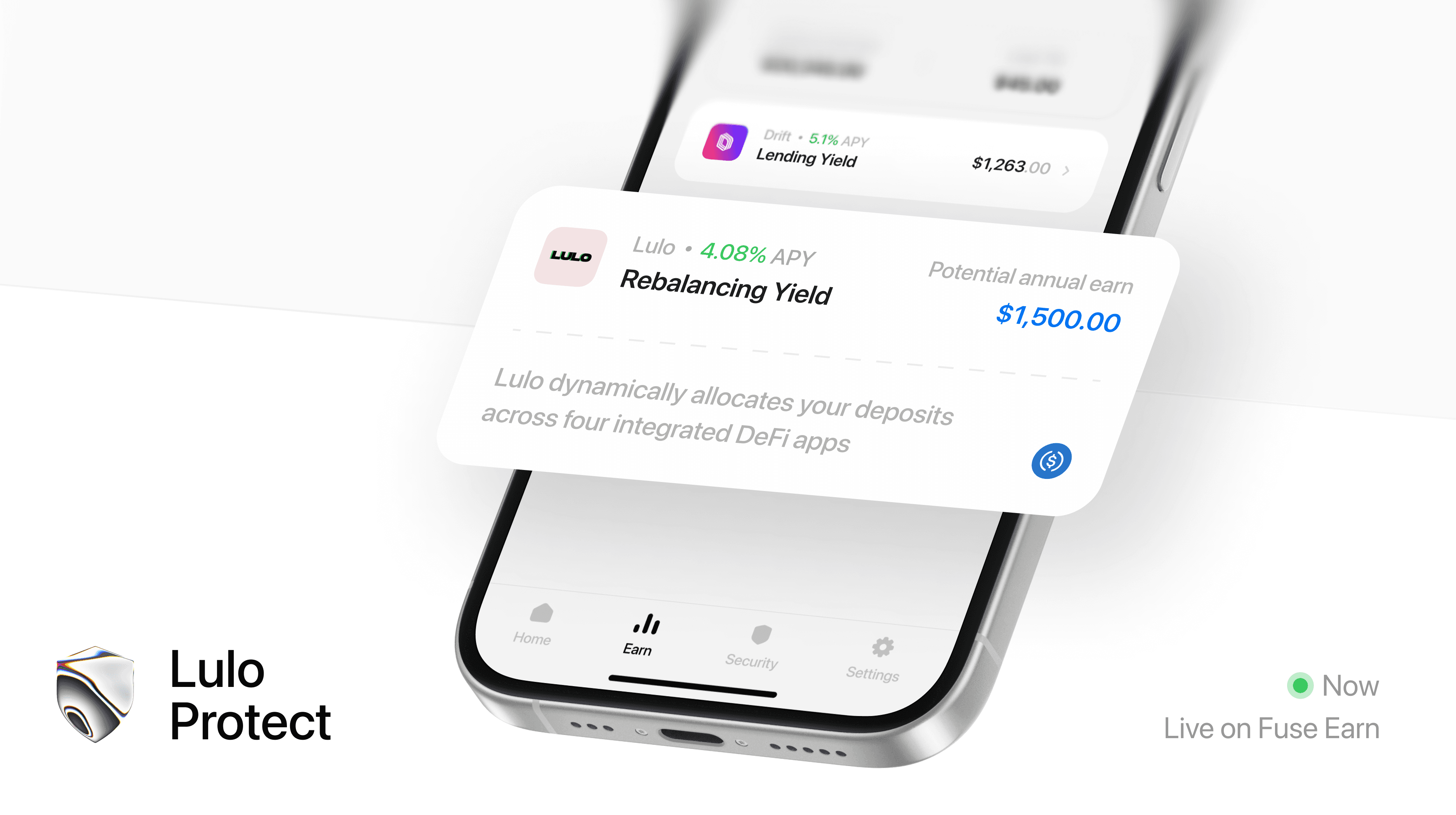This article discusses the security features of a fully onboarded Fuse wallet. For additional details, refer to the bottom of the article.
At Squads Labs, our mission is to grow the onchain economy. As the core contributor to Squads Protocol - the smart account standard for the SVM that secures over $10 billion in value - we are excited to introduce our latest product: Fuse.
Fuse is Solana's first smart wallet, designed to leverage smart accounts to redefine personal digital asset management. Fuse is not an iteration of existing wallets, it’s a reimagining of what a crypto wallet can be, meticulously built to support the evolving needs of digital asset management.
To get started, click here to download Fuse.
Why We Built Fuse
Traditional wallets available to Solana users are good ecosystem guides and entry points. However, they lack programmability, which leads to several security issues:
Dependence on Seed Phrases: Seed phrases are fundamental in securing access and represent a single point of failure. If compromised, this can result in the irreversible loss of funds.
Limited Recovery Options: The absence of programmability restricts the implementation of more sophisticated recovery mechanisms, leaving users with few alternatives if access is lost.
Restricted Customization: Users and wallet providers can’t implement custom logic or define specific rules and parameters for onchain interactions. Every user gets the exact same tooling regardless of their needs or use case.
These traditional wallets use what we refer to as 'light accounts'—simple data accounts that are limited to basic storage and transaction capabilities. Light accounts are secured by private keys, rely on seed phrases for recovery and are non-programmable. Wallets have made substantial advances in the user interface and experience, but the underlying technology has remained unchanged.
Migrating from these basic data accounts to a more advanced and flexible account structure that supports programmability fixes this. Programmability is a core feature of digital assets, it’s time for our wallets to become programmable too.
The Advent Of Smart Accounts
Smart accounts transform the static nature of light accounts into dynamic tools capable of executing custom logic. This shift is made possible through account abstraction, a process that separates the account holding tokens from the mechanism that authorizes transactions. With smart accounts, each account can be individually programmed to fit the user's specific needs.
Smart accounts move the industry forward from a one-size-fits-all custody model to one based on programmability and customization. They eliminate existing pain points like seed phrases and unlock new use cases that will soon become standard benefits that users expect. This includes multi-signature capabilities, two-factor authentication (2FA), gas abstraction, time locks, key rotation, and spending limits - leading to a more secure and user-friendly experience for managing digital assets.
The adoption of smart accounts is gaining significant momentum, with influential figures like Vitalik advocating for all wallets to transition to smart accounts. The success of platforms like Safe in the EVM ecosystem, which has facilitated the deployment of millions of smart accounts securing over $100 billion in assets, and the recent launch of the Coinbase smart wallet are clear indicators of the potential and growth of smart account adoption.
Fuse
Fuse is Solana's first smart wallet, designed to leverage smart accounts to redefine personal digital asset management. For the first time, Solana users can access the same smart account technology used by Solana’s largest protocols, teams and investors.
Fuse elevates security by introducing a dual-layered security mechanism that ensures your assets are always safe and only accessible to you. Fuse is controlled by two primary keys called your Active Keys. Your Active Keys include:
A Device Key that is stored locally on your phone, protected by Apple’s biometric authentication (Face ID).
A 2FA Key that adds two-factor authentication for all transactions. Your 2FA method is automatically set to your iCloud when you set up Fuse, but you can change your 2FA Key to a Ledger to upgrade your security.
Every Fuse transaction requires access to both verification methods, removing the single point of failure associated with traditional wallets.
Fuse also introduces a novel solution for recovery scenarios. If you cannot access your Fuse wallet because you lost your Device Key (if you lose your phone) or your 2FA Key, Fuse provides a safety net with Recovery Keys. You can add up to three of these keys, each with restricted recovery authority, to facilitate wallet recovery without compromising the security of your setup. As long as you have one of your Recovery Keys, you can “vote” to regain access to the wallet by pairing a Recovery Key with your Device or 2FA Key.
By harnessing the power of smart accounts, Fuse also enables:
Progressive Security: Start with a simple email for wallet recovery and elevate your security over time. Whether it's integrating a cold wallet as a 2FA mechanism or the flexibility to rotate keys, Fuse adapts to your security needs.
Spending Limits: Define spending limits for any token and timeframe. Spending limits enable transactions without 2FA for predefined operations, blending convenience with control.
Gas Abstraction: Fuse abstracts the complexities of managing SOL balances across your accounts and 2FA method by acting as a 'gas tank' that automatically pays network fees on their behalf, ensuring a seamless Fuse transaction experience.
Fuse isn’t your degen wallet but a fortified companion. It doesn’t connect with external apps, and it isn’t controlled by a seed phrase - meaning you can’t import a seed phrase into Fuse. Fuse focuses on the security of your assets while connecting and interacting with the ecosystem can be done with traditional wallets (e.g. Phantom) that you top up with Fuse. You can swap assets and stake within Fuse and we will soon have native DeFi integrations so you can interact with your favorite apps from the security of your smart wallet.
We built Fuse because we believe secure asset management is required to grow the onchain economy. Fuse is and will be the best place to compound your onchain wealth. If this sounds like a wallet for you, here’s how to get started.
Get Started With Fuse
To get started, click here to download Fuse.
Make sure to also join our Telegram group and visit the Fuse Support Center.
If you enjoy what we’re building at Fuse, please consider giving us a 5-star rating and review on our Apple App Store profile. This will help other users discover Fuse and understand its benefits—contributing to the growth of the overall onchain community.
Fuse Onboarding Guide
Once you’ve downloaded the Fuse app, here are a few things to get started:
Transfer your assets to Fuse
Fuse is purpose-built as a secure vault for your Solana assets. Move your assets to Fuse to upgrade your security.
Stake with Fuse
Earn passive income by staking your SOL in Fuse. This is the easiest way to stake and earn SOL while keeping your assets safe.
Upgrade your 2FA to a Ledger
Fuse keeps your assets safe by introducing a two-layered key system: your Device and 2FA Key. Both keys are needed to approve transactions.
The 2FA Key is automatically set to iCloud when setting up Fuse, but you can change your 2FA to a Ledger to upgrade your security. Start with your iCloud and upgrade to a Ledger as your security needs increase.
Create a Spending Limit
If you’ve upgraded your 2FA Key to a Ledger, you’ll always need access to that Ledger to approve transactions.
However, with Spending Limits, you can allow low-value transactions that don't require 2FA approval. For example, you can set a spending limit of $1,000 USDC for a weekly transfer allowance.
Join The Fuse Journey
We tailored Fuse to solve today’s biggest problem, security, but security is just the beginning. Because Fuse is programmable, we can continually add new features to improve every user's onchain experience.
Get started with Fuse today to participate in this new paradigm and experience firsthand what’s only possible with smart wallets.
Important Note
When you first set up your Fuse wallet, it comes with two initial keys: a Device Key and a 2FA Key. These keys function with a 1/2 signing threshold, meaning only one key is required to access assets and execute transactions. To fully complete the onboarding process, you’ll need to add at least one Recovery Key. This upgrade enhances security by switching to a '2-of-n' signing threshold, where 'n' represents the total keys set up in your wallet. For instance, adding one Recovery Key moves the threshold to 2/3, requiring two keys to access assets and execute transactions.
Сontinue reading