If you’re reading this article, there’s a good chance you already have a crypto wallet. So why should you use Fuse? In this guide, we answer that question and describe how you can combine Fuse with your current wallet to give you the best onchain experience.
I use a traditional wallet, why would I use Fuse?
Traditional wallets such as Phantom, Backpack, and Solflare are browser extensions and mobile apps that control your onchain assets with a single key pair, use seed phrases for recovery, and are connected to the internet. They are gateways to the application ecosystem and often support multiple blockchains. However, these wallets come with security tradeoffs:
Single Points of Failure: Traditional wallets rely on a seed phrase and a single key pair (a private and public key). Seed phrases are used to recover access to your wallet, and the private key is the object authorized to sign transactions for your account. Your seed phrase, key pair and account are intrinsically linked. If someone gets access to your seed phrase or key pair, they control your assets.
Lack Of Customization: Traditional wallets don't allow for custom logic, specific rules, or parameters for onchain interactions. You get the same exact tooling and security as everyone else, regardless of your individual needs.
Fuse is a smart wallet built on Solana’s leading smart account standard (Squads Protocol) to create the most secure wallet for your Solana assets. Fuse replaces seed phrases and single key pairs with multifactor authentication, recovery keys, key rotation and configurable Spending Limits.
Each Fuse wallet deploys a smart account that requires approval from 2 out of 3 designated keys for every transaction. This multisig configuration removes any single point of failure and prevents unauthorized access to your funds. Fuse’s programmability also lets you rotate keys and enables wallet recovery.

Fuse complements, rather than replaces, traditional wallets. Fuse offers native swaps, staking, and DeFi integrations for stablecoin yield, but it's not designed to connect to external apps. It’s purpose-built to be a secure vault for storing and compounding your long-term assets, while traditional wallets are best for day-to-day app interactions.
I use a hardware wallet, why would I use Fuse?
If you use a hardware wallet, you already take wallet security seriously, but there are several reasons you may want to consider Fuse:
Hardware wallets offer superior security to traditional wallets, but they still rely on seed phrases and single key pairs.
Hardware wallets are inconvenient to use, especially when traveling or needing quick access.
Hardware wallets can break and get lost.
You can use your hardware wallet in conjunction with Fuse to elevate your wallet security through a combination of biometric verification, two-factor authentication, recovery keys and native DeFi integrations. Every transaction requires approval via your biometrics and two-factor authentication (using your Device Key and a 2FA Key), eliminating any single point of failure. Recovery Keys further enhance Fuse’s security stack, providing a safety net that ensures continuous access to your wallet while eliminating seed phrases.
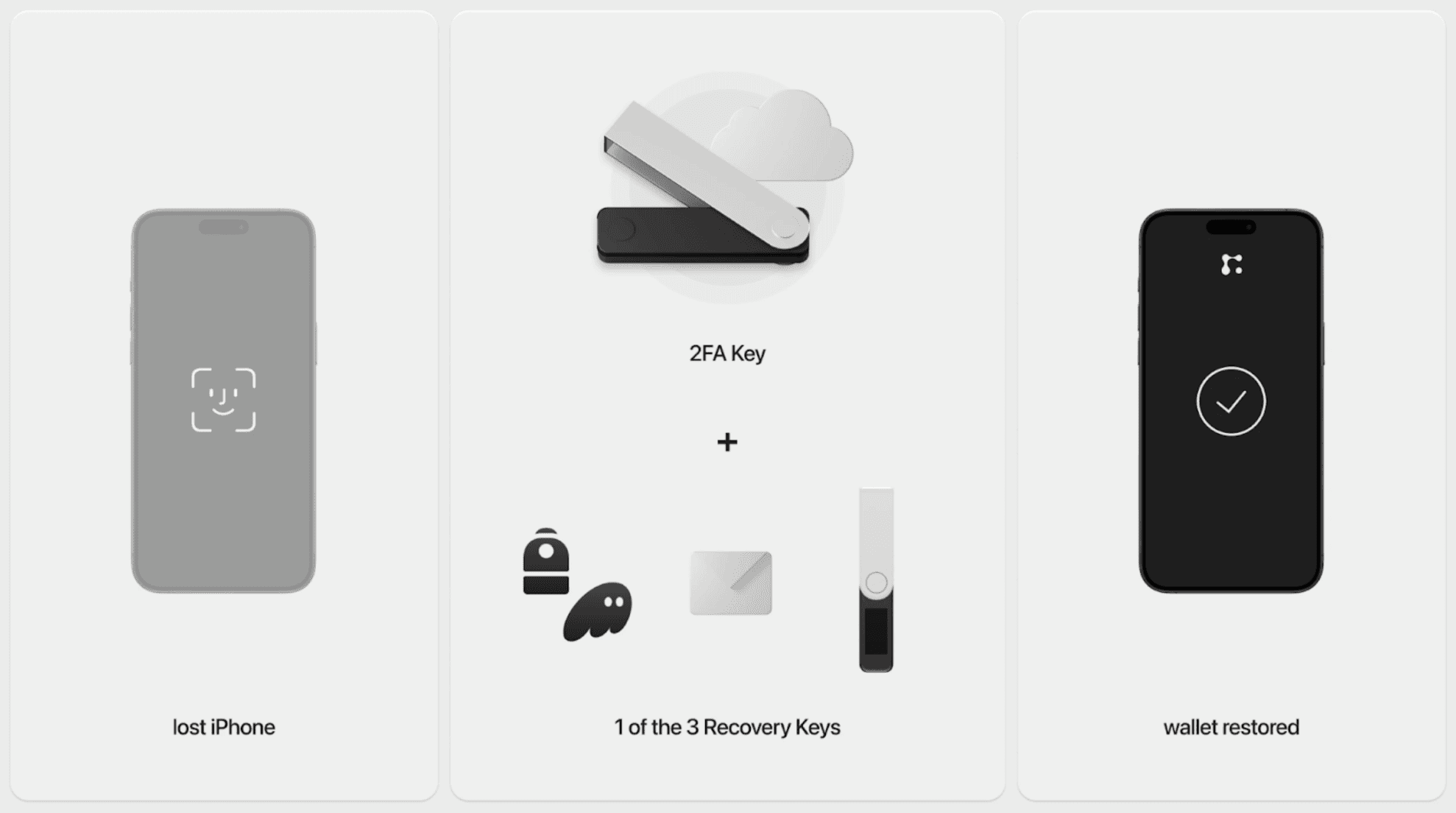
Fuse gives you the option to use a Ledger as a 2FA Key and/or a Recovery Key. With Spending Limits, you can enable low-value transactions that don’t require 2FA approval for seamless transactions. For example, you can set a Spending Limit of $500 USDC for a weekly transfer allowance that can be executed from your Fuse app without needing your Ledger - offering a level of flexibility that is unattainable when solely relying on a hardware wallet.
Fuse’s convenience is further augmented with native wallet integrations, including token swaps powered by Jupiter, native staking through Squads Validator and stablecoin yield with Fuse Earn.
I use Fuse, should I use a hardware wallet as well?
By default, Fuse stores both the Device Key and 2FA Key on your iPhone. For someone to access these keys, they would need physical possession of your iPhone and the ability to bypass your FaceID security - a highly unlikely scenario.
However, if you want to go for a more secure option, you can upgrade your 2FA Key to a Ledger and keep the convenience of seamless transfers using Spending Limits. Note that Spending Limits only apply to transfers, and you’ll need access to your Ledger for other transaction types (e.g. staking SOL and swaps).
The best self custody setup for long-term asset storage doesn't require choosing between Fuse and Ledger. By leveraging both, you can benefit from the device-enabled security of hardware wallets and the dynamic security of smart wallets.
Get Started Today
To get started, click here to download Fuse.
If you enjoy what we’re building at Fuse, please consider giving us a 5-star rating and review on our Apple App Store profile. This will help other users discover Fuse and understand its benefits—contributing to the growth of the overall onchain community.
Сontinue reading





