Key rotation is used by Solana's leading teams, applications, and enterprises to keep their onchain assets safe. Fuse is the first Solana wallet that brings key rotation to individuals, providing enterprise-grade security for your onchain assets.
In this article, we'll explore how key rotation works and how it enables progressive security and advanced recovery for your Fuse wallet.
Traditional Crypto Wallets: Single Points Of Failure
Traditional crypto wallets such as Phantom, Solflare, and Backpack offer a streamlined and user-friendly interface for interacting with applications on Solana, but they are constrained by their reliance on single private key pairs and seed phrases.
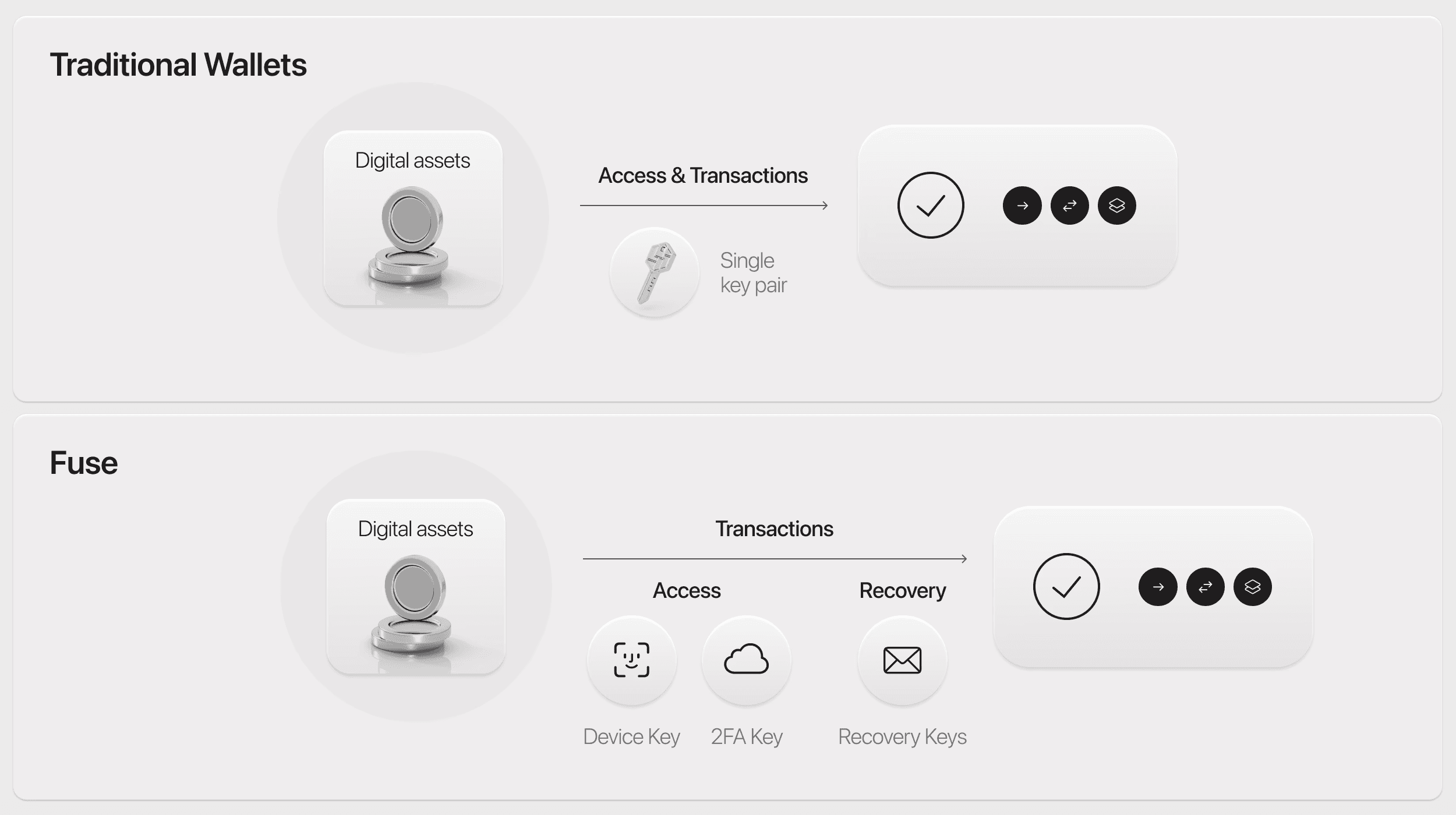
This creates a single-point-of-failure system that, while simple, is inherently risky. That's because your private key pair, seed phrase, and wallet account are intrinsically linked. And when you lose access to your private key pair or seed phrase, or if someone gets access to them, you could lose access to your wallet and assets.
With only one private key pair, options for layering additional security measures, such as two-factor authentication (2FA) or multi-signature authentication, are not available.
To overcome the challenges outlined above, Fuse introduces key rotation.
Fuse: Key Rotation
Key rotation is the process of replacing or updating an existing key of your crypto wallet with a new one to reduce the risks associated with single private key pairs and seed phrases.
This isn’t possible with traditional wallets which are tied to a single key pair. If you lose your private key or seed phrase, you lose access to your funds. And if you believe your account has been compromised, your best course of action is to transfer your assets to an entirely new wallet before someone else does.
With key rotation, Fuse provides a more flexible and secure solution. Fuse’s key rotation is made possible because Fuse is a smart wallet built on smart accounts, enabling programmable self-custody. If one of your keys (Device Key, 2FA Key, or Recovery Key) is lost or compromised, you can simply rotate i.e. replace the affected key without moving your assets. This multi-key system is what enables Fuse’s progressive security and advanced recovery.
Progressive security allows users to start with a streamlined setup and incrementally enhance security as their onchain asset value grows. For example, Fuse encrypts and stores your 2FA Key in iCloud. While you can strengthen iCloud security with YubiKeys, you also have the option to upgrade your 2FA Key to a hardware wallet for advanced security.
In the event of a lost or compromised 2FA Key, you can seamlessly rotate your 2FA Key to another hardware wallet or revert to iCloud storage, ensuring continuous asset protection.
For a comprehensive comparison between Fuse and traditional crypto wallets, explore our in-depth guide.
Fuse’s advanced recovery is made possible with key rotation and Recovery Keys. You can add up to three Recovery Keys using traditional wallets such as Phantom, Solflare, and Backpack, cold wallets such as Ledger, or email. Fuse’s key rotation allows you to add, remove, or replace these keys at any time.
You can see key rotation in action if you move your Fuse wallet to a new iPhone. In the event of device loss or compromise, you can recover your Fuse wallet by downloading the Fuse app and pairing your 2FA Key and one Recovery Key. This process removes the old Device Key associated with your Fuse wallet on the old iPhone and replaces it with a new Device Key on your new iPhone.
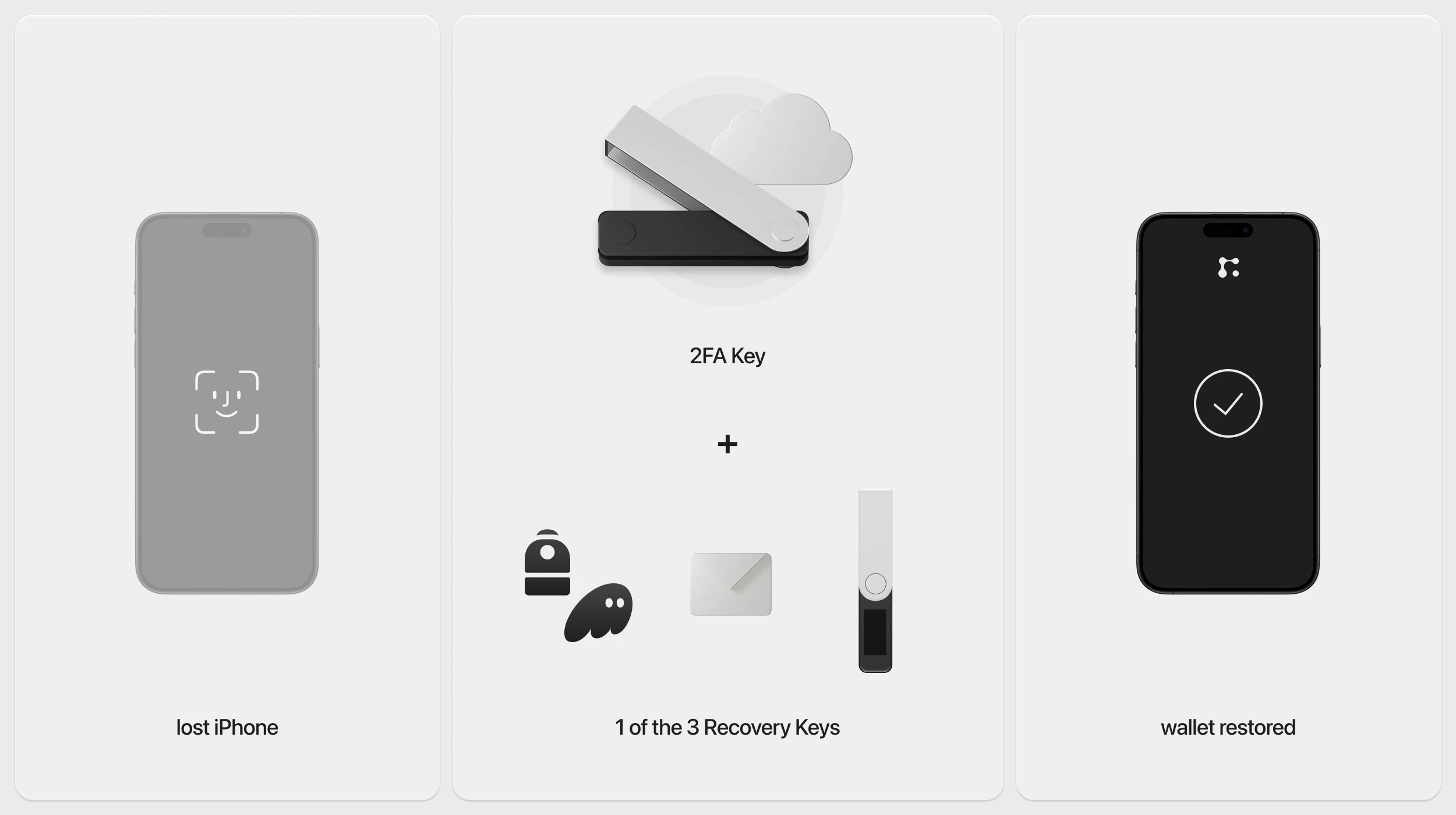
Get Started Today
To get started, click here to download Fuse.
If you enjoy what we’re building at Fuse, please consider giving us a 5-star rating and review on our Apple App Store profile. This will help other users discover Fuse and understand its benefits—contributing to the growth of the overall onchain community.
Сontinue reading





