The Address book enables users to save addresses they interact with as contacts. In addition to a name, users can add an emoji or a wallet tag to a contact for easy identification.
How to save contacts in the Address book:
Navigate to the “Settings” tab and click the “Address book” button. Select the "Add contact" button.
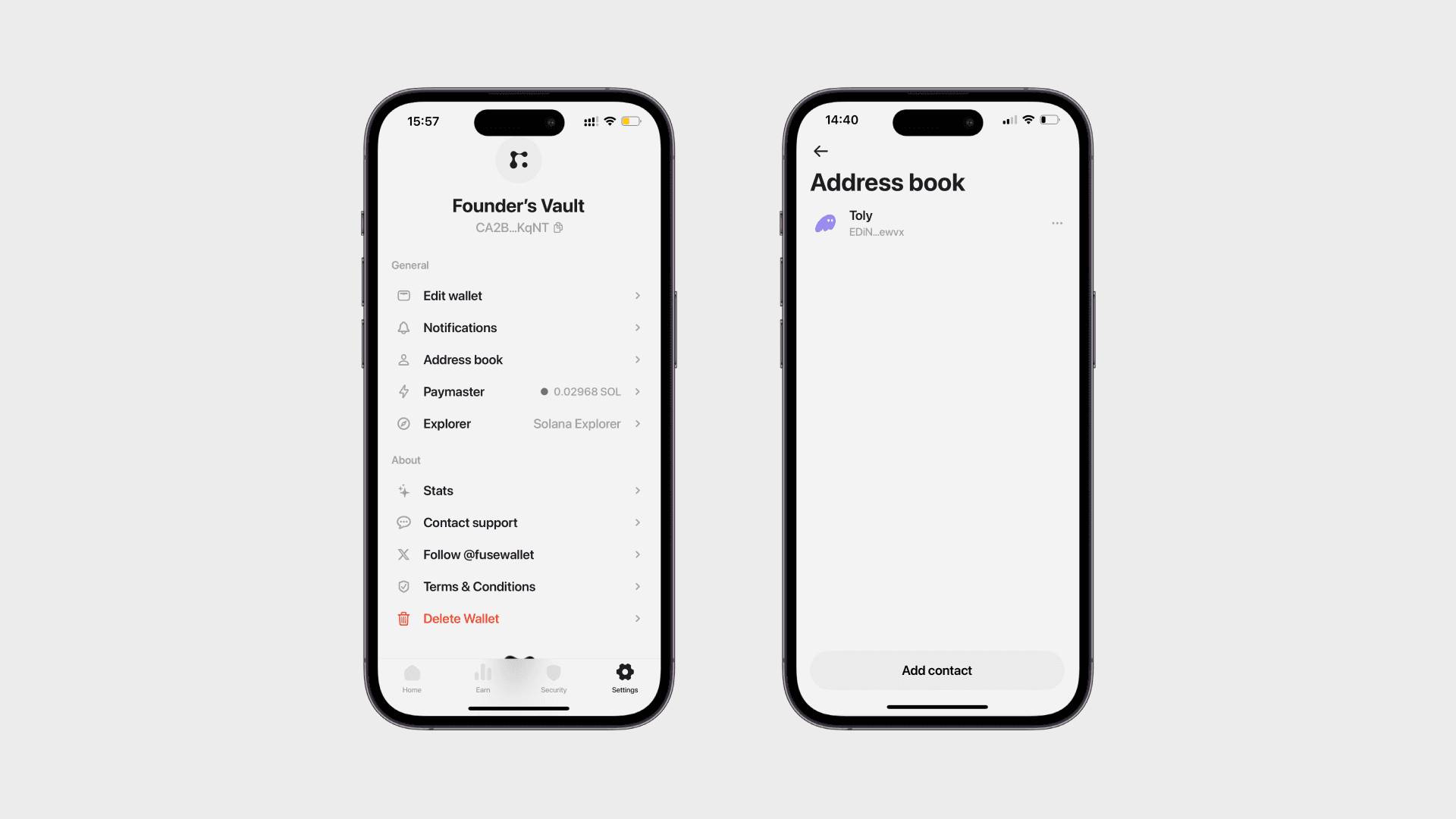
Enter the contact name and address. You can add an emoji or a wallet tag from popular wallet providers for your contact. Click "Add contact" to continue.

Once completed, the contact will be added to your Address book for use when sending tokens.

